Turn Off Vibration in Android Keyboard and On Touch
Have a just unbox android so I think you are facing a vibration overtime when you type or touch on your android screen, So question is that
how to turn off vibration in android device (2.3 or 4 ICS version). So friends you are on right place and I have also android phone and faced same problems but now I got a new way to turn it off.I searched it over internet but they are telling about only keyword touch not but I also wanted to know about “turn off vibration on touch in android device”.
So Finally I have a new way to turn it off and I will show how to do it. Process is kindly simple and easy, just follow my steps if you are facing this problems:
Turn off Keyword vibration on android device:
- Go to system setting
- Now go for “language and input”
- Scroll down and check input panel
- Now push on it and change settings of input panel
- Uncheck turn off vibration on keyword
- Now you are done!
Turn Off Vibration on Touch in Android:
- Go to system settings
- Now go for sound and touch on it
- Scroll down and find “turn off vibration on touch”
- Now uncheck and exit system settings
Have Good comments don’t let it g , share it with us

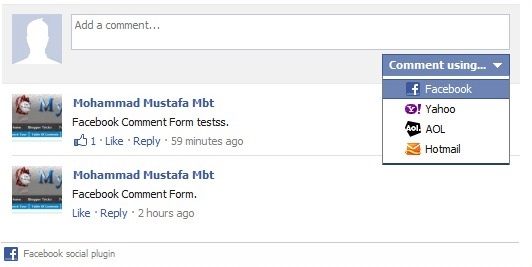

Comments
Post a Comment