Disable Html Code in Comments Blogger
Are you fighting to commentators of your blogger website or blog, now it is time to get down them? This tutorial is based on disable html code in blogger or any anchor
link in blogger comments. Users using third party system (disques and etc) no need to implement into their blogger website.But users are not using any services then it is necessary to use it. Code implementation is pretty simple and can be done step by step:
Steps to disable html in comments in blogger:
1. Login to blogger dashboard and go to Templates
2. Press CTRL+F and type </body>
3. Copy below code and paste it just above it
<script src='https://ajax.googleapis.com/ajax/libs/jquery/1.8.3/jquery.min.js'/>
<script>$('.comment-content a[rel$=nofollow]').replaceWith(function(){return ($(this).text());});</script>
Now save your template and Enjoy blogging without spamming
Have any related query, plz comment and get solution !

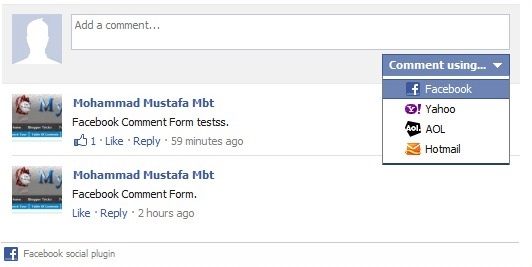

Comments
Post a Comment